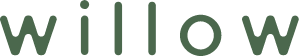Hub & Sensor
What does the LED on my Hub indicate?
Blue: If the Willow Hub is powered and the LED is flashing blue, the Hub is ready to pair.
Green: A green flashing light on the Hub indicates the unit is powered and connected to our broker
Yellow: A yellow light indicates the Hub is trying to reconnect with the WiFi network and broker
Red: An alternating red light with blue or green indicates an error
Pink: When resetting the Hub, the device will flash pink before returning blue
Why is my Hub LED alternating between Green and Red?
If you are trying to connect your Hub to the Wi-Fi or notice after sup your Hub, it begins to flash green and red, then an error has occurred. It could be:
- Wifi credentials were entered incorrectly or have been changed since connected in the Willow app
- Hub is out of reach for your Router and so cannot connect to the Wi-Fi
- Your Wifi is not 2.4GHz band, and WiFi 802.11 b/g/n and WPA2-PSK aren't enabled
- MQTT broker connection failure
If attempting to pair, please check your Wi-Fi credentials and settings before trying again.
If already paired and experiencing, please reboot your Hub by unplugging for 5 seconds and then reconnecting.
What does the LED on my Sensor indicate?
A single-colour LED is included to provide visual feedback on the Sensor.
Unpowered: No flash
Advertising and awaiting Bluetooth provisioning: Alternating on and off 1 second red flash for 30 seconds.
Powered, and provisioned: A 50ms flash of red followed by a ten second break before another flash
Rebooting: Alternating on and off 100ms red flash with 1 second break
Resetting: Alternating on and off 100ms red flash
How do I reboot my Sensor?
Should you wish to reboot your Sensor, engage the button on the bottom of the device, with the provided pin, for 6 seconds (no longer than).
How do I factory reset my Sensor?
Resetting your Sensor should be a last resort only. This will permanently remove the bond between the Sensor, Hub and plant. To reset, use the provided pin and engage the buttton on the bottom of the sensor for 12 seconds (no longer than).
How do I reboot my Hub?
Should you wish to reboot your Hub, simply unplug and plug back in your device
How do I factory reset my Hub?
Resetting your Hub should be a last resort only. This will permanently remove the bond between the Hub, Sensor and plant. To reset, press the buttton on the bottom of the Hub for 10 seconds (no longer than). The lights will change from Green to flashing Pink before stopping. If the reset was succcessful, the device will flash blue.
How do I update my Hub Wi-Fi connection?
A new build is on it's way soon that will allow you to do this.
Pairing Willow Devices
Where is the Sensor Button?
The Willow Sensor is made up of two sections: The top housing for electronics and the detachebale soil moisture probe.
Seperate the two halves and on the underside of the top housing is the button.
Hub failed to pair to phone
Ensure you have bluetooth enabled on your phone and the Hub is powered (flashing blue) and within reach. If the Hub is not flashing blue then it is not ready to pair. In this case, locate the button on the bottom of the device and hold for ten seconds to reset the Hub.
Also worth noting that a user can currently only connect to one Hub at any time. We are working on a new build that will allow for multiple Hubs.
Hub failed to connect to Wi-Fi
The most common reason is that many smart home devices, including the Willow Hub, can only connect to the 2.4-GHz Wi-Fi band. Please ensure you are attempting to connect to this, not 5GHz. Please also ensure you are using the correct credentials.
Failed to pair Sensor with Hub
First step is to have the Hub 'find' the Sensor. Ensure your your Hub is powered and flashing green and that you have Bluetooth enabled and are within range of the Hub. Engage the button on the bottom of the Sensor for two seconds. The Sensor will begin to flash red and advertise itself to the Hub. Only then should you press the pair button within the App.
If the Hub failed to pair with the Sensor, the bonding may not have finished before the Sensor stopped advertising. Please press the button on the device and try again within the app.
Paired Sensor with the wrong plant
If you were pairing your Willow Sensor and accidentally paired it to the wrong plant within your collection. Don't stress, this is an easy fix. Navigate to the Hardware Settings > Tap the Sensor tab at the top > Locate the Sensor in question and press the green arrow.
In these settings you will see the Sensor is paired with 'Plant Name' . Here you can press Unpair and will be asked to pair with a different plant.
Paired Sensor to Hub but not to a plant
If you were pairing your Willow Sensor and accidentally skipped the last stage of pairing it with plant. No dramas, this is an easy fix. Navigate to the Hardware Settings > Tap the Sensor tab at the top > Locate the Sensor in question and press the green arrow.
In these settings you will see the Sensor is paired with your Hub but under that will say it's not paired with a plant. Here you can press pair and choose from an exisitng plant or browse for a new one.
App crashed during pairing
If your app is crashing for any strange reason or not loading properly, navigate to the app settings on your phone, find Wilow and clear the cache.
Mobile App
How does the Plant Happiness Score work?
We provide a plant score out of 100 to let you know how your plant is truly feeling at any given time.
A score of 100 and your plant is comfortable and sitting in mint conditions 👌
Your score will begin to decrease if:
Your plant is exposed to conditions either too hot or too cold for too long (ambient temperature)
The air around your plant is too moist or too dry for too long (ambient humidity)
Your plant is exposed to too bright or too dark conditions for too long (ambient light)
Your soil is too wet or too dry for too long (soil moisture).
I am recieving lots of low light messages, is this normal?
Please ensure the light pipe on your sensor is facing directly towards your closest light source and has an unobstructed view.
To learn more about lighting within your home, check out our light guide within the app.
Why do I recieve light notifications at night time?
The trigger events and timing of plant notifications differs for each type.
Low Light takes longer to impact and is less destructive for your plant. There can also be attributing factors other than the positioning of your plant such as a stormy day or curtains left closed. In this instance, Willow reviews data from sunrise to sunset (for your location) and provides a notification at the end of the day about how your plant fared.
Too Intense Light is messaged in real time as this can cause some real damage and allows you to correct the plant's conditions then and there.
How do I update events for multiple plants?
To save you time adding events, such as fertilising your plant, individually to your plants within the app, there is a bulk add feature.
This allows you to add multiple eventsto multiple plants at the same time!
Simply head to 'My Plants' and click the + icon in the top right and follow the navigation.